Websites 101:
What is a website?
You might think you know...
but do you really know?
Modern websites live on what is known as the Open Web.
The first version of the Open Web was created in the early 1970s as a DARPA project.
DARPA is part of the US Defense Department and stands for:
Defense
Advanced
Research
Projects
Agency
Vint Cerf was in charge of figuring out how to create a network of computers that could talk to one another in the event of a nuclear war.
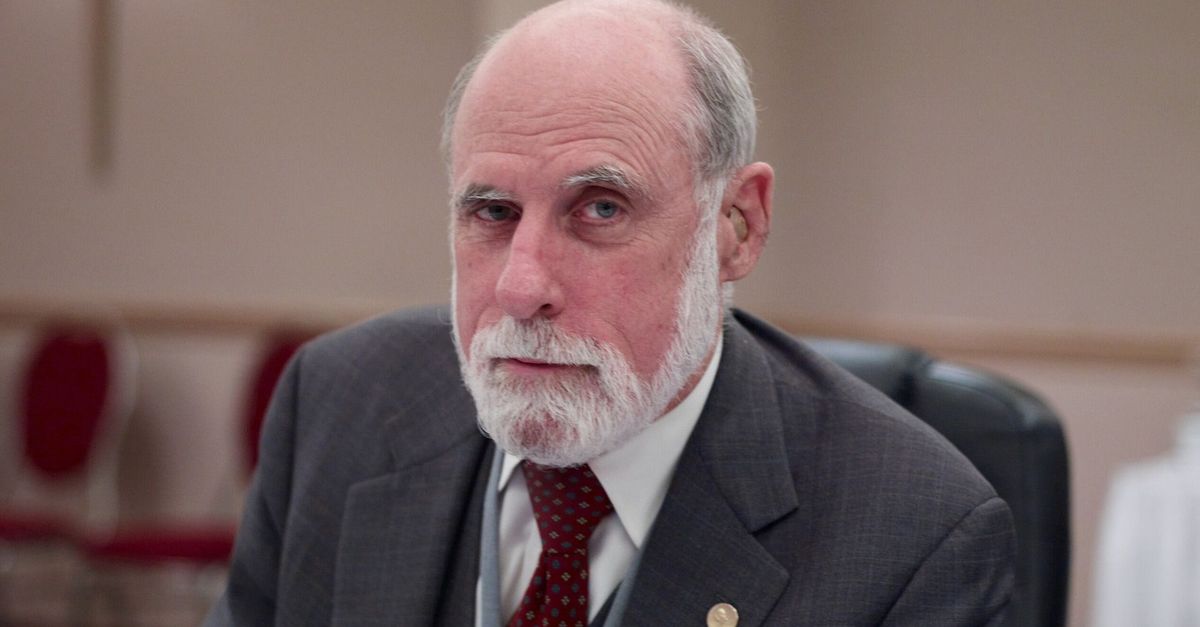
Vint Cerf
Inventor of TCP/IP - the way computers talk to each other. That means he is kind of like “The Architect” character in The Matrix.
Later in the 1980’s, an English computer scientist and physicist named Tim Berners-Lee invented HTTP and HTML, the protocol and language we still use today to view websites.
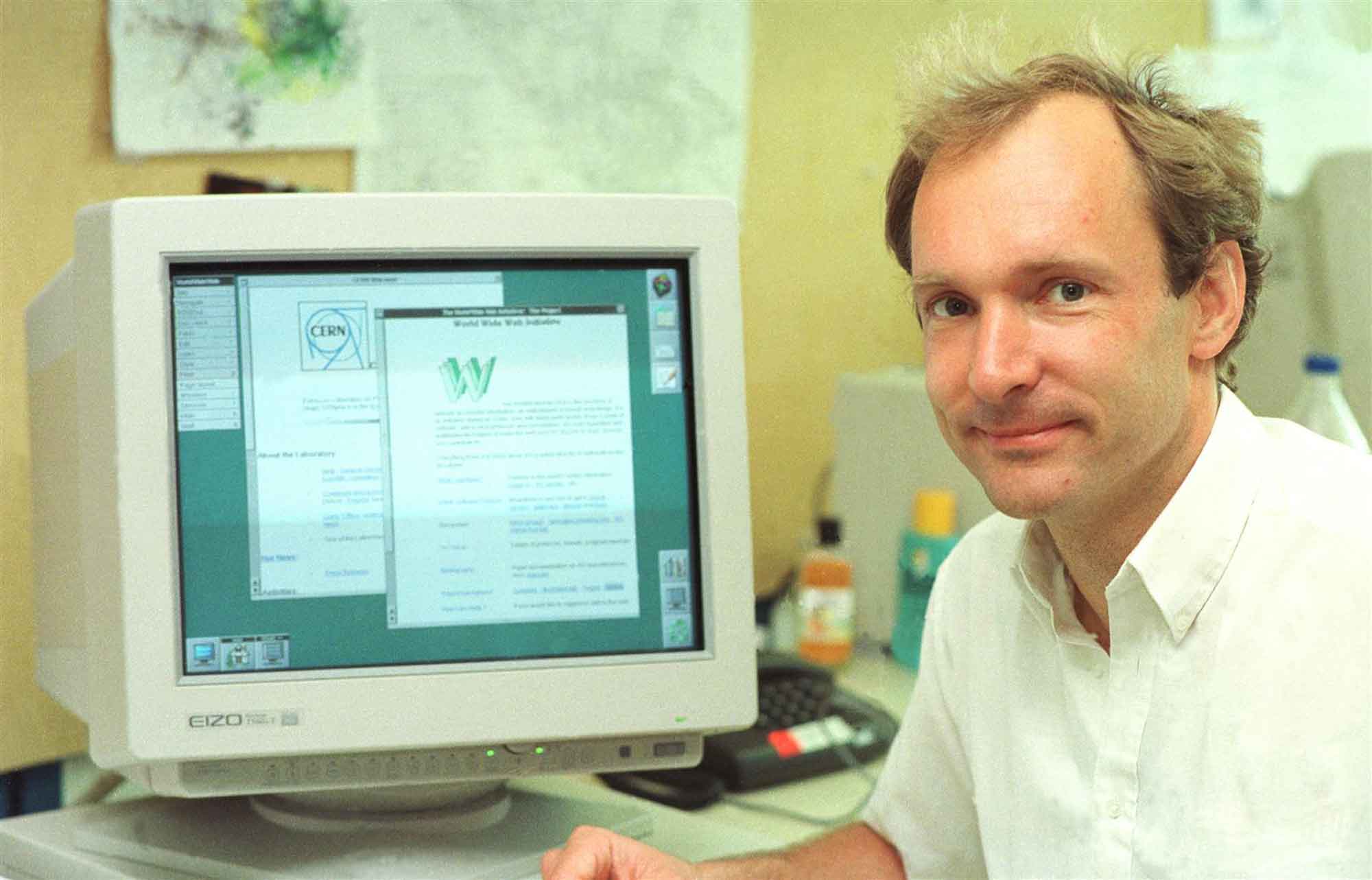
Tim Berners-Lee
Inventor of HTTP, HTML and the Open Web as we know it today.
You might recognize HTTP or Hyper Text Transport Protocol. It's the same “http://“ you put in front of web addresses on your browser to get to websites today.
If you are in a web browser right now, your browser just used HTTP to fetch the HTML from the web address of this page.
The web address you type into your browser tells the internet's network which page you are looking for. The web page's "domain name" is the first part of the web address -- the name of the computer that has the page you want, wherever it is in the world.
Examples:
neocities.org
google.com
The global system in charge of mapping computer addresses to user-friendly domain names is called DNS and is managed by a non-profit organization called ICANN. Vint Cerf was instrumental in the formation of ICANN from the start.
* It is interesting to note that DNS and user-friendly names are not necessary for finding a computer connected to the internet. Computers can also be found using their IP address, a series of numbers, similar to how phone numbers work. In the future, there may be other systems besides DNS that crop up for resolving domain names.
The computer in charge of sending HTML for a website is called the website's "host".
HTML is the language that the browser uses to show you the page's contents. It is the primary building block of a web page.
Hyperlinks, now more commonly known as just "links", are the fabric of the internet and are what allow us to jump freely between pages on the web.
This was the first page on World Wide Web, now also known as the Open Web: http://info.cern.ch/hypertext/WWW/TheProject.html
By inventing HTTP and HTML, Tim Berners-Lee invented the Open Web as we know it today so scientists could share the large amounts of data created at CERN, a facility dedicated to nuclear research in Geneva, Switzerland.
